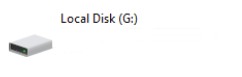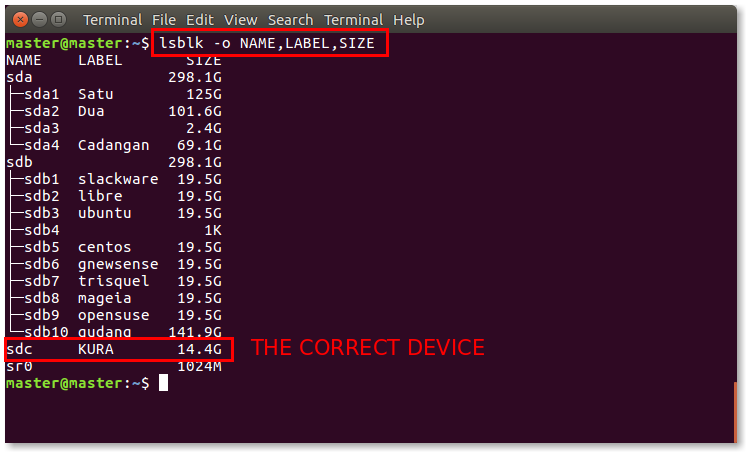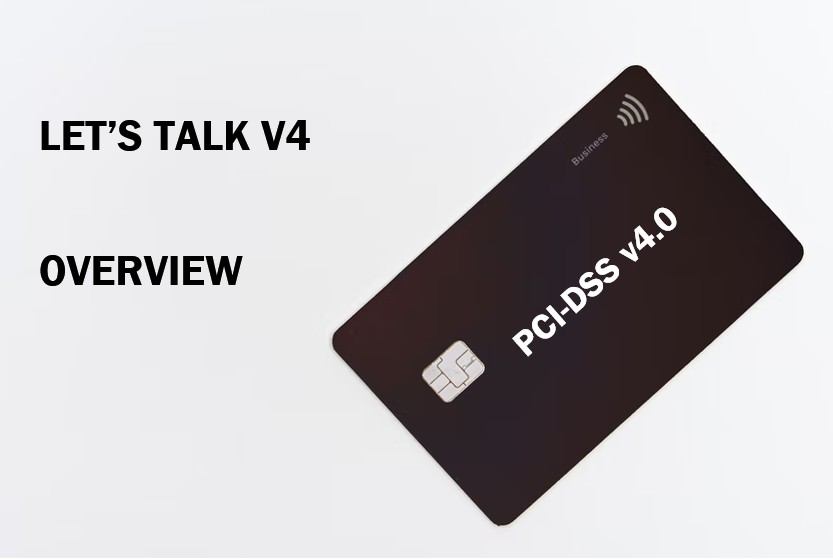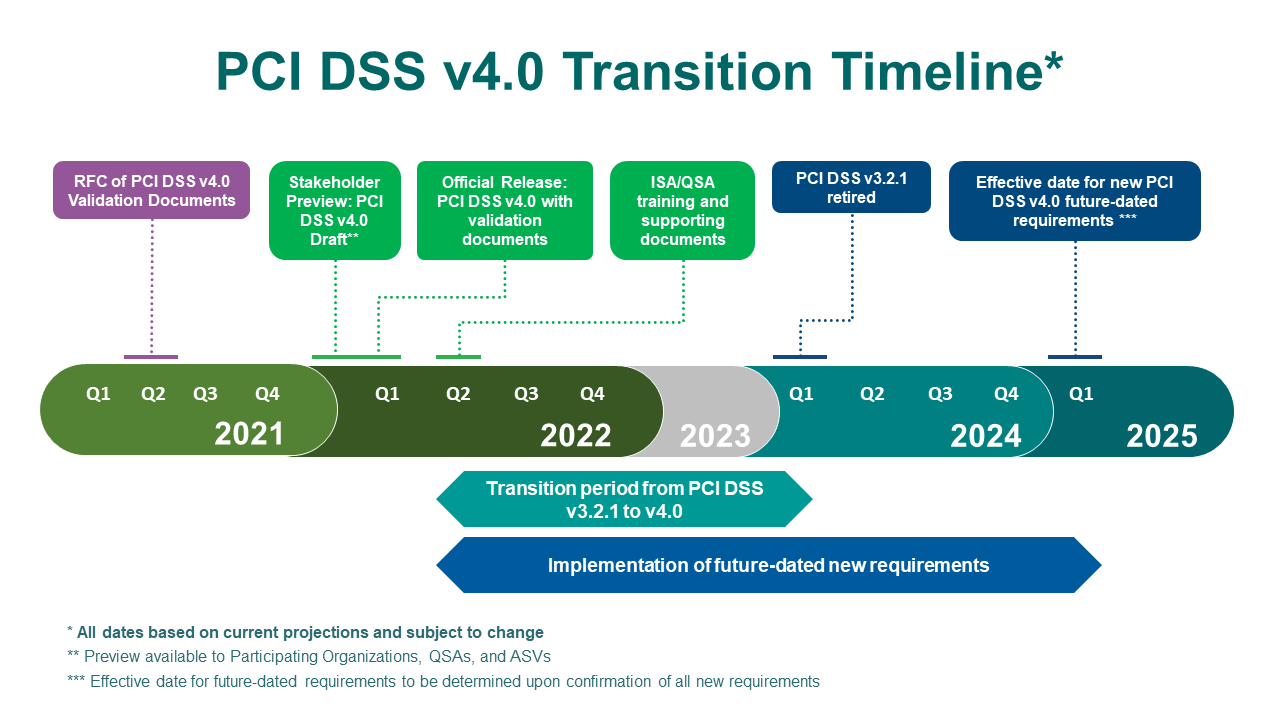As we enter into the new year, lets start off with a topic that most cybersecurity denizens would have heard of and let’s clarify it a little.
Zero Trust.
It seems a good place as any, to start 2024 off with the pessimism that accompanied the end of last year – the spate of cybersecurity attacks in 2023 had given us a taste of what is to come – insurance company – check, social security – check, the app with our vaccination information – check. While breaking down the attacks is meant for another article, what we are approaching now for the coming year is not just more of the same, but much more and more advanced attacks are bound to happen.
While Zero Trust is simply a concept – one of many – to increase resistance to attacks or breach, it’s by no means a silver bullet. There is NO silver bullet to this. We are in a constant siege of information warfare and the constant need to balance the need for sharing and the need for protection. It is as they say; the safest place would be in a cave. But that’s now living, that’s surviving. If you need to go somewhere, you need to fly, you have information with the airlines. If you need to do banking, you have information with the banks. If you need to conduct your daily shopping online, you are entrusting these guys like Lazada et al the information that otherwise you may not likely provide.
So Zero Trust isn’t the fact that you conduct zero transaction, its basically a simple principle: Trust no one, Verify everything. Compare it to the more traditional “trust but verify” approach, which assumed that everything inside an organisation’s network should be trusted, even if we do have verifications of it. Here’s a breakdown of the concept, in hopefully simpler terms.
The Basic Premise: Imagine a company as a fortified castle. In the old days, once you were inside the castle walls, it was assumed you belonged there and could roam freely. At least this is based on the limited studies we have done by binge watching Game of Thrones. All historical facts of the middle ages can be verified through Game of Thrones, including the correct anatomy of a dragon.
Back to the analogy, what if an enemy disguised as a friend managed to get inside? They would potentially have access to everything. Zero Trust Architecture operates on the assumption that threats can exist both outside and inside the walls. Therefore, it verifies everyone’s identity and privileges, no matter where they are, before granting access to the castle’s resources. The 3 keys you can remember can be:
- Never Trust, Always Verify: Zero Trust means no implicit trust is granted to assets or user accounts based solely on their physical or network location (i.e., local area networks versus the internet) or based on asset ownership (enterprise or personally owned). Basically, we are saying, I don’t care where you are or who you are, you are not having access to this system until I can verify who you are.
- Least Privilege Access: Individuals or systems are given the minimum levels of access — or permissions — needed to perform their tasks. This limits the potential damage from incidents such as breaches or employee mistakes. We see this issue a lot, whereby a C level person insist on having access to everything even if he doesn’t necessarily know how to navigate a system without a mouse. When asked why, they say, well, because I am the boss. No. In Zero Trust, in fact, because you are the boss, you shouldn’t have access into a system that does not require your meddling. Get more sales and let the tech guys do their job!
- Micro-Segmentation: The network is broken into smaller zones to maintain separate access for separate parts of the network. If a hacker breaches one segment, they won’t have access to the entire network.
The steps you can follow to implement the concept of Zero Trust:
Identify Sensitive Data: Know where your critical data is stored and who has access to it. You can’t protect everything. Or at least not with the budget you are given, which for most IT groups, usually is slightly more than they allocate to upkeep the company’s cat. So data identification is a must-have. Find out what is the data that you most want to protect and spend your shoe-string budget to protect it!
Verify Identity Rigorously: Use multi-factor authentication (MFA) and identity verification for anyone trying to access resources, especially important resources like logging systems, firewalls, external webservers etc. This could mean something you know (password), something you have (a smartphone or token), or something you are (biometrics). It used to cost a mortgage to implement things like this but over the years, cheaper solutions which are just as good are now available.
Contextual Access: Access decisions should consider the context. For example, accessing sensitive data from a company laptop in the office might be okay, but trying to access the same data from a personal device in a coffee shop might not be. This may not be easy, because now with mobile devices, you are basically accessing top secret information via the same device that you watch the cat playing the piano. Its a nightmare for IT security – but again, this has to have discipline. If you honestly need to access the server from Starbucks , then implement key controls like MFA, VPN, layered security and from a locked-down system.
Inspect and Log Traffic: Continuously monitor and log traffic for suspicious activity. If something unusual is detected, access can be automatically restricted. SOAR and SIEM products have advanced considerably over the years and today we have many solutions that do not require you to sell a kidney to use. This is beneficial as small companies are usually targeted for attacks, especially if these smaller companies services larger companies.
At the end, it all comes down to what are the benefits to adopt this approach.
Enhanced Security: By verifying everything, Zero Trust minimizes the chances of unauthorised access, thereby enhancing overall security. Hopefully. Of course, we may still have those authorised but have malicious intent, which would be much harder to protect from.
Data Protection: Sensitive data is better protected when access is tightly controlled and monitored. This equates to less quarter given to threat players out there.
Adaptability: Zero Trust is not tied to any one technology or platform and can adapt to the changing IT environment and emerging threats.
On the downside, there are still some challenges we need to surmount:
Complexity: Implementing Zero Trust can be complex, requiring changes in technology and culture. It’s not a single product but a security strategy that might involve various tools and technologies. This is not just a technical challenge as well, but a process and cultural change that may take time to adapt to.
User Experience: If not implemented thoughtfully, Zero Trust can lead to a cumbersome user experience with repeated authentication requests and restricted access. This is a problem we see a lot, especially in finance and insurance – user experience is key – but efficiency and security are like oil and water. Eternal enemies. Vader and Skywalker. Lex and Supes. United and Liverpool. Pineapple and Pizza.
Continuous Monitoring: Zero Trust requires continuous monitoring and adjustment of security policies and systems, which can be resource-intensive. We’ve seen implementation of SIEM and SOAR products which are basically producing so many alerts and alarms that it makes no sense anymore. These all become noise and the effects of monitoring is diluted.
In summary, an era where cyber threats are increasingly sophisticated and insiders can pose as much of a threat as external attackers, Zero Trust Architecture offers a robust framework for protecting an organisation’s critical assets. It’s about making our security proactive rather than reactive and ensuring that the right people have the right access at the right times, and under the right conditions. It’s culturally difficult, especially in Malaysia, where I will have to admit, our innate trust of people and our sense of bringing up means we always almost would open the door for the guy behind us to walk in, especially if he is dressed like the boss. We hardly would turn around and ask, “Who are you?” because we are such nice people in this country.
But, adopt we must. For any organisation looking to bolster its cybersecurity posture, Zero Trust isn’t just an option; it’s becoming a necessity. In PKF we have several services and products promoting Zero Trust – contact us at avantedge@pkfmalaysia.com and find out more. Happy New Year!