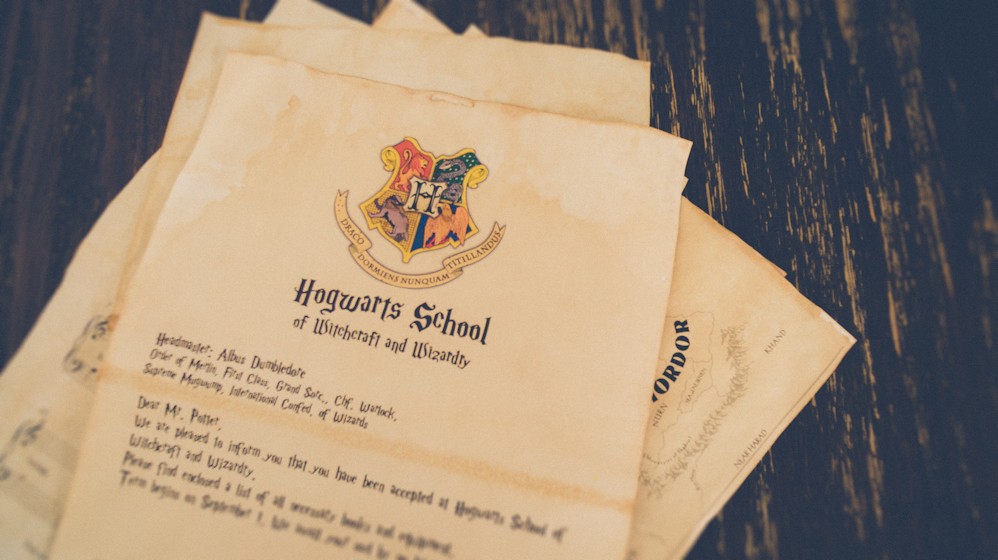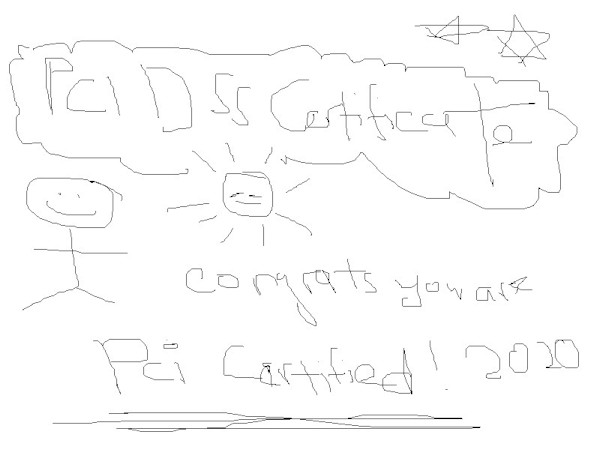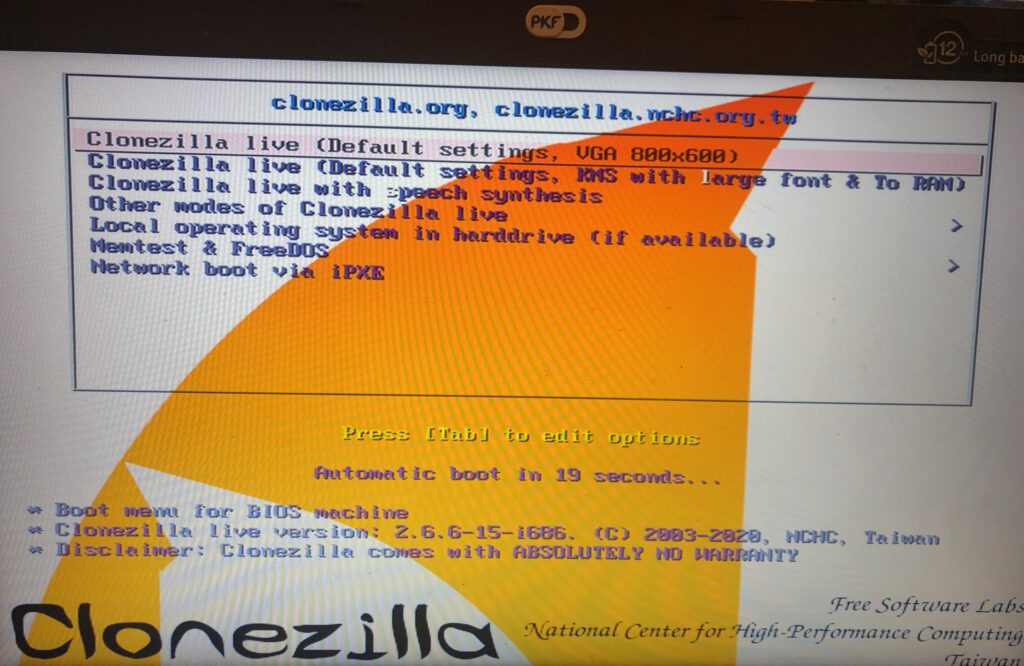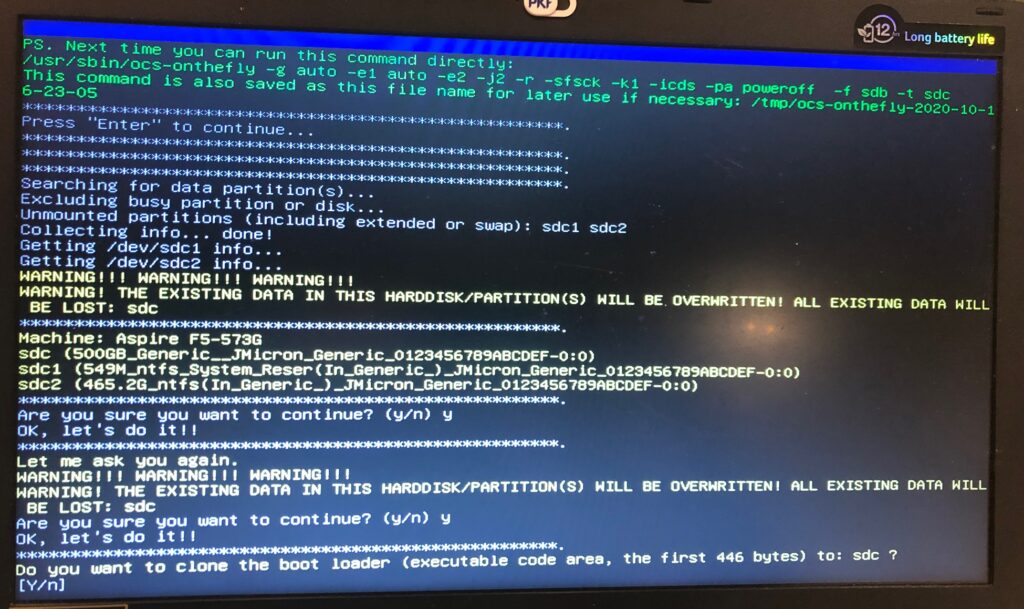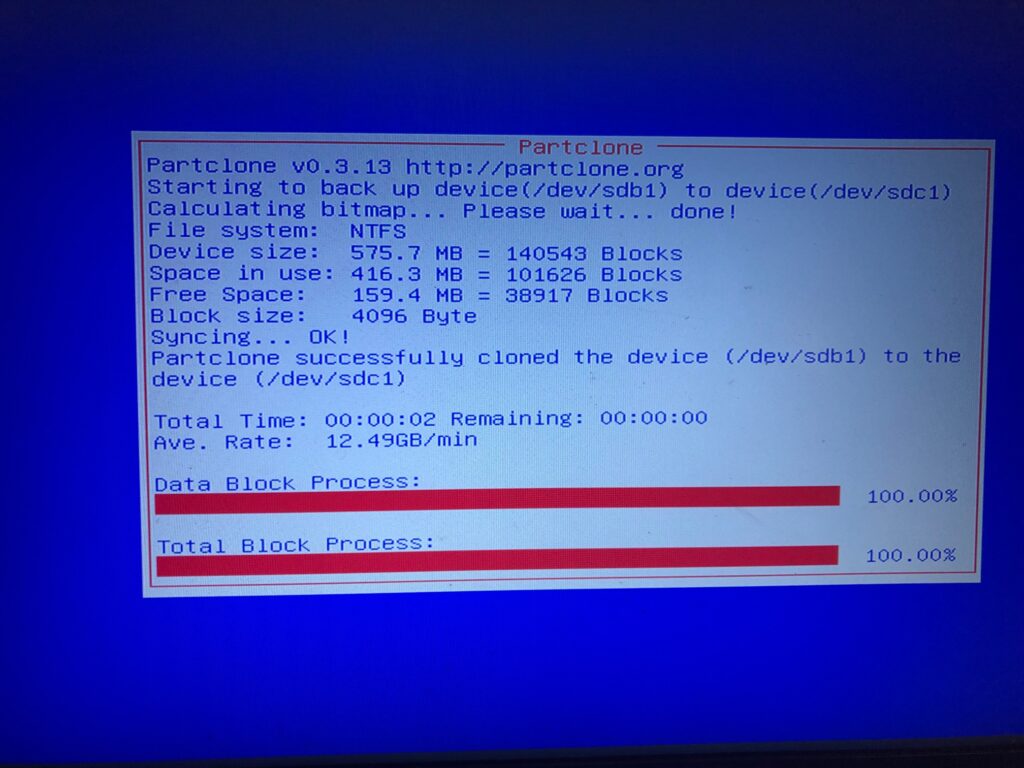Another week, another lockdown struggle, another political instability and another question on the eternal confusion called the SAQ A and A-EP. And this time, it wasn’t so much of us trying to clarify with the customer on this – but us trying to explain to QSAs on it. It just shows how much confusion there is to this thing even after all these years, that even auditors, whose bread and butter is literally on PCI-DSS still struggle to understand it. I don’t blame them – it’s the way that the SAQs are worded, and the confusion that surrounds it that makes it so frustratingly difficult to interpret.
SAQ A by far gets the most mileage. Not because a lot of people are eligible for it, but because at 20+ questions, it’s by default the go-to SAQ for most organisations, whether they are eligible for it or not. I mean, comparing the SAQ D and the A is like scaling Everest vs the little sand hill that your 5 year old kid just built on the beach. Something like that. So everyone (even non-eligible Service Providers) always default to the Open Shortest Path First, which is the SAQ A when they need to choose an SAQ to be “PCI-Compliant”.
However, SAQ A is notoriously difficult to be eligible for and today we are going to look at it. Again. We have often seen everyone anything from storing card information, to hardcopy storage of insurance policies, to doing outsourced call center picketing in front of our office shouting for their SAQ A rights. I mean, let’s start here with SAQ A and A-EP and the difference.
We are not going to focus on the controls in these SAQ, but rather the ‘eligibility’ of it, meaning, on Page 4 of both SAQ under “Before You Begin”. Instead of just repeating all that is typed in there in this article, I will assume those reading this article is keen for a deeper dive into the murky waters of SAQ and not here for a shallow wade – so I am going to assume you have those SAQs right in front of you and I don’t have to delve into the history much, ok?
SAQ A’s story starts off by stating there are TWO types of business who are eligible for it.
a) E-Commerce Merchants
b) MOTO (mail order/telephone order) – card not present
c) Of course, those who do not STORE, PROCESS or TRANSMIT card holder data in ANY electronic format on their system and premise.
Let’s start with MOTO first, because this often confuses people. Straight away those doing MOTO will dance a jig in front of me and gleefully points out that they deserve the SAQ A. All your base are belong to SAQ A, if those nerds like me would understand. Because I usually move them over to SAQ C or C-VT depending on how their call center/MOTO transactions are set up (even B-IP may apply e.g MOTO function on terminal, but mostly MOTO ends up being in SAQ D because they often store card data on file).
Hold on there though. Eligibility of MOTO is tied to the eligibility of c) – i.e you do not store (OK), process (erm, yeah ok, sometimes) or TRANSMIT card holder. Often the transmit and process part is done when you have people on your premise doing MOTO. The moment a phone call comes in – BAM! you are hit. You are done for.
So the ONLY time MOTO is eligible for SAQ A is later described in the SAQ:
Mail order/telephone order (MOTO) or e-commerce merchants that have completely outsourced all operations (where there is no redirection mechanism from the merchant to the third party) and therefore do not have any systems in scope for this SAQ, would consider these requirements to be “not applicable.”
SAQ A
The above is talking about how we can mark Requirement 2,6 and 8 as Non applicable. But notice where it states: COMPLETELY OUTSOURCED ALL OPERATIONS. This means, your company’s MOTO transaction is never done by your own company or on your own premise or by your people or using your technology. You have Completely, irrevocably, irreversibly outsourced the entire function to someone else who is PCI-DSS compliant. Then OK, you cool.
So now we know how to deal with that MOTO part. Oh wait, wait. There is a scenario from one client, where customers actually come over to the counter and try to make payment. However, because they have upgraded everything, instead of dipping or waving that card into a terminal for a POS payment, the counter person whips up a high tech iPad, connects to the companies website, looks at the credit card (while the customer is in front of them) and type out the transaction onto the e-commerce site itself for the transaction. How do we deal with this?
Well. This certainly doesn’t qualify for SAQ A in a strict sense, since this is considered a ‘face-to-face’ channel. However, logically, that transaction is made as an e-commerce, card non present transaction, because the CVV is entered as well and on the merchant end, it qualifies as a e-commerce transaction based on the flow and the fee they are paying. This is an interesting scenario as I would likely look at it as an e-commerce flow, since technically, the customer can do it themselves, but its just that for some reason, maybe they don’t know how, or they can’t figure it out, they go over to the counter to do it. The acquirer certainly doesn’t know about it. But because the information is going through the company’s asset, the company’s line, the company’s network, there would be additional risk they need to consider. In the end, it would be the call of the QSA on how they view this, however, I don’t think this could qualify for an SAQ A channel. It could be technically treated as a SAQ B-IP as we can assume its a terminal, but most auditors, to err on the side of caution may just opt for the full SAQ D on this.
OK, MOTO done.
Now for the e-commerce. I am not going to repeat what I’ve written some years back: https://www.pkfavantedge.com/it-audit/pci-dss-saq-a-and-saq-a-ep-differences-in-a-nutshell/
But I am just going to dive right in where the confusion begins. SAQ A-EP is written in a way that confuses people, and requires some sort of Indiana Jones exploration to figure out what in tarnation they are trying to get at.
So, under Before you begin, the second eligibility point (we call this ITEM 2):
Item 2: “All processing of cardholder data, with the exception of the payment page, is entirely outsourced to a PCI DSS validated third-party payment processor;”
This is confusing. They say – “All processing of cardholder data EXCEPT the payment page”. This means, the payment page actually SITS with the merchant, while everything else is outsourced to PCI third party. This means, this SAQ is eligible for merchants with PAYMENT PAGE (where credit card is entered) residing in their premise. So therefore, if the PAYMENT PAGE is also outsourced, immediately, this SAQ is no longer eligible. In a simple logic:
if (paymentpage) then { read next line;} elseif (!paymentpage) { exit();}
That means, SAQ A-EP doesn’t apply anymore to us if we have outsourced the payment page because this condition is not met, and therefore the if statement should exit, or if you are in a loop, it should end. SAQ ENDS.
The problem is auditors are generally non-programmers and even when the condition is no longer eligible, they keep going!!
And it’s really, the next line that is the confusion of all confusion:
Item 3: “Your e-commerce website does not receive cardholder data but controls how consumers, or their cardholder data, are redirected to a PCI DSS validated third-party payment processor;”
I mean, if we had exited the SAQ loop on the second condition, we won’t need to deal with this nonsense. So let’s break it down. YES, my e-commerce website does not receive card holder data, since I outsourced ALL MY PAYMENT page already to third party. But wait, you are saying “CONTROLS’ how consumers or data are ‘redirected’ to a third party? What? Obviously there is an element of control here, so how do we define ‘control’? Isn’t redirecting to an outsource payment page CONTROL?
The next confusion is the next line:
Item 4: “If merchant website is hosted by a third-party provider, the provider is validated to all applicable PCI DSS requirements (e.g., including PCI DSS Appendix A if the provider is a shared hosting provider);”
Hold up – didn’t we already agree that if the merchant entire website is hosted by a third party PCI provider, this would already not be in SAQ A-EP (see the exit rule of item 2). In fact, isn’t completely outsourcing the website the whole point of SAQ A? What sort of black magic is this?
Item 5: “Each element of the payment page(s) delivered to the consumer’s browser originates from either the merchant’s website OR a PCI DSS compliant service provider(s);”
Look at this wording. Look at it. Tell me that this is not contradicting item 2, the ‘with exception of the payment page’ condition. Let me rephrase item 2:
“You can go for SAQ A-EP if you host your payment page and have outsourced your processing to a PCI third party” –therefore implying that if you don’t host payment page and outsource everything, then another SAQ (SAQ A) applies.
Item 5 slaps Item 2 in the face and goes, “No. SAQ A-EP for you if you host the payment page, or the payment page is hosted by your PCI-DSS service provider. So no, Item 2, you wrong. You dead wrong.”
That usage of the word “OR” in that sentence confuses programmers or those with IT background, I think. This is a logical connector where if condition A OR condition B, if any of this is TRUE or both TRUE, we enter into the loop. Compared with the AND connector, where both needs to be true, otherwise we don’t process the loop. So the above statement is stating “ANY CONDITION WHATSOEVER” since it uses “OR”, will need to apply SAQ A-EP.
In fact, if they had clarified if all of these conditions are connected to each other either through the AND or OR operator, it would makes much more sense to us. It’s like the question, “Are you going to do it now OR do it later?” and we answer “Yes!” because we are indeed doing it now or later, and the question didn’t specify which condition as long as we are doing it.
Anyway, back to the story. The note in SAQ A-EP states:
For the purposes of this SAQ, PCI DSS requirements that refer to the “cardholder data environment” are applicable to the merchant website(s). This is because the merchant website directly impacts how the payment card data is transmitted, even though the website itself does not receive cardholder data.
SAQ A-EP OMINOUS NOTES
It is very ominous. It states, even if your website does not receive card holder data, you still impact or ‘control’ how the payment card is transmitted.
All is not lost though, because if you flip back to SAQ, under the SAQ A notes:
For this SAQ, PCI DSS Requirements that address the protection of computer systems (for example, Requirements 2, 6, and 8) apply to e-commerce merchants that redirect customers from their website to a third party for payment processing, and specifically to the merchant web server upon which the redirection mechanism is located
SAQ A OPTIMISTIC NOTES
I mean, I don’t know how clear it needs to be. It states in SAQ A “FOR THIS SAQ” – apply to merchants that ‘REDIRECT’ customers FROM their website (merchant website) to 3rd party for payment processing and specifically TO the merchant web server where the redirection occurs.
I am going to clarify the phrase that is underlined. the word “TO” is a preposition of the verb “apply to” in the earlier sentence, i.e this applies to merchants, specifically to their web server etc etc. Why its confusing here is because some may read it as a preposition to indicate direction , i.e redirect customers from their website to a 3rd party, specifically TO a merchant web server etc etc, which basically indicates the redirect is going into a loop (from merchant site to third party back to the merchant site) which doesn’t make sense.
I just want to point this out as I may not be the only one confused with this play of words and irresponsible usage of the preposition “TO”. Only me? Ok, fine.
Anyway – long story short, we used the notes in SAQ A to get out of jail for our client, and the QSA seemed to be resigned to that, noting there is a huge huge confusion with how A-EP is written. You do need to know, A-EP was born after A, so definitely, there would be some contradiction since they weren’t written together. SAQ A-EP is like the grumpy uncle that sits in the corner in your Christmas party and snaps at you when you ask him how he’s doing, while SAQ A is like the uncle with all the presents and all the children running around him and laughing with him as he tells a joke. Ah, SAQ A, we like you a lot.
Anyway – a final note on us, while we can state on PCI side, a full outsourcing of e-commerce payment page to third party qualifies for SAQ A, you do need to think – SAQ A-EP makes sense. The page doing the re-direct could be attacked and compromise and the redirect sent to another ‘payment page’ that looks exactly the same as the actual one. So while you are laughing with SAQ A, you need to take into account not to ignore the reasonable requirements that A-EP puts to you – vulnerability scan, firewall rules, penetration testing – i.e these are all best practice baselines that should be practiced regardless of compliance conditions etc. I would recommend a middle ground and take up a risk approach to it – implement these controls based on a good risk assessment and not just ignore the poor, grumpy SAQ A-EP uncle sitting in the corner. Because he may have a point in terms of security, after all.
Let us know about your experience or questions on PCI, SAQs or any other compliance questions at avantedge@pkfmalaysia.com!